Datacolor Match Pigment Comes in Three Features Levels
Datacolor Match Pigment
A powerful basic system including Datacolor TOOLS entry level.
Datacolor Match Pigment PLUS
Our “premiere” full-featured enterprise software, with superior matching and SmartMatch technology.
Datacolor Match Pigment PLUS Workstation
Economical alternatives for shared database, terminal server or multiple system deployments, workstations provide all the color matching and formula management power of their parent products without the expense of colorant calibration and administrative modules.
Get a Demo
Datacolor Match Pigment Software Specifications
| Features Comparison |
Datacolor Match Pigment |
Datacolor Match Pigment Plus |
Datacolor Match Pigment Plus Workstation |
Match Color and Opacity Simultaneously
|
|
|
|
Intuitive Data Navigation with User Management
|
|
|
|
Optimize, Score and Sort Recipes
|
|
|
|
Colorant Set Calibration and Administration
|
|
|
|
|
|
|
|
|
|
|
|
|
|
|
|
|
|
|
Ingredient Priority and Compatibility
|
|
|
|
| Queue Function |
|
|
|
|
|
|
|
|
|
|
|
|
|
Data Exchange with Retail PAINT
|
|
|
|
Network Color Management*
|
|
|
|
Global Industry-specific Application Support
|
|
|
|
Integrated Quality Control
|
TOOLS Basic |
TOOLS Plus |
TOOLS Plus |
* Network Color Management enabled via Terminal-Server installations of Datacolor Match Pigment Plus and Datacolor Match Pigment Plus Workstation versions over local or wide area networks.
Talk to a Color Expert
Software Maintenance Support
Maximize Efficiency with Continuous Updates
Ongoing access to the newest features and color technology improvements, keeping you current and operating at peak efficiency.
Ensure Smooth and Reliable Performance
Compatibility with the latest operating systems and database technologies through regular updates; prevent out-of-date legacy issues and ensure smooth, dependable color management process.
Safeguard Your Operation
Benefit from enhanced protection on the newest platforms and most advanced threat prevention capabilities.
Consult with a Color Expert
Access to Datacolor’s color experts via phone and email for assistance and expert advice, helping you maintain precision and efficiency in your operations.
Learn more about Software Maintenance Support
Customers on an active Software Maintenance Support plan can download the latest version of software.
*Active Software Maintenance Support plan required. Excludes installation, training, and on-site support
System Requirements
| Component | System Requirements |
| Operating System | Windows 10 and 11 (Pro or Enterprise Only) |
| Required Framework | Microsoft .NET Framework 4.7.2 or higher |
| Processor | Dual Core or higher (See Windows operating system requirements) |
| Memory | 8 GB or more |
| Hard drive | 500 GB
For ToolsSV: SSD 1 TB Min, 4 TB
|
| Display | 1920x1080 - size of text only 100% supported |
| Graphic card | Graphic card supporting OpenGL 2.1 |
| Connections | Serial, USB, Bluetooth or Ethernet (depending on spectrophotometer model) |
| Server OS | Windows Server 2016, 2019, 2022 |
| Additional Requirements | Only for Paint 2.X: SQL Server 2022
Only for Tools 2.X: SQL Server 2012 to 2019
|
| Internet Connection | Internet access recommended for software updates and license activation |
| LAN Connection | For ToolsSV - Network should be 1 GBPS min |
| |
| Notes | Lower system configurations may limit performance, data capacity and operation of some features. Faster processor, more memory and faster hard drives will significantly enhance performance. |
Get Support